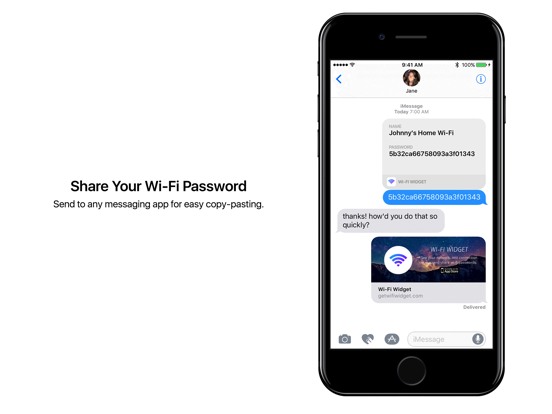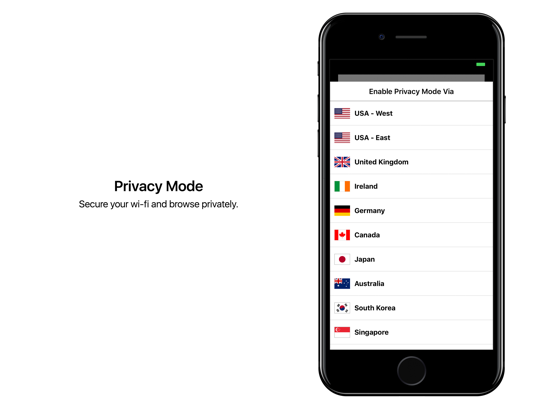Wifi Widget - See, Test, Share app for iPhone and iPad
Developer: Puppy Ventures, Inc.
First release : 19 Jan 2017
App size: 28.98 Mb
Save time and be protected with the fastest way to test, share, and secure your wi-fi, without even unlocking your iPhone.
MACSTORIES ***** "Why hasn’t this been done before?"
LIFEHACKER ***** "Wi-Fi Widget does what it’s supposed to do well."
APPADVICE ***** "A great tool for any iOS users... easily worth the price.”
- SEE YOUR WI-FI - (FREE)
"No more waiting around for a page to load, then seeing a minute later that Im on some random router named NETGEAR with no internet. "
- R. Dewan
- SHARE PASSWORD - (FREE)
"A single tap to share my wifi network and password with a colleague visiting my home. From the lock screen!"
- M. Fernandez
- SECURE AND PRIVATE - (FREE)
Wi-Fi passwords are synced securely and privately through iCloud Keychain, so only you have access.
- 3D TOUCH - (FREE)
Put Wi-Fi Widget on your home screen for even faster access to your wi-fi summary and password sharing.
- WIFI PRIVACY MODE - (PRO + PRIVACY)
Secure your browsing against snoopers, public wifi hotspots, and even your ISP.
Get anonymized through 11 countries.
- SPEED+LATENCY TEST - (PRO VERSION)
"How fast is my wifi? I get it by tapping the widget to get results in megabytes per second. It couldnt be easier."
- D. Garg
----------
Since Wi-Fi Widget is accessible even from the lock screen, its the fastest possible way to see, test, and share your wifi.
A few scenarios with and without Wi-Fi Widget:
1) "Why Google is taking so long to load??"
- WITHOUT: You seethe with anger and wonder how long you should wait until you throw your phone against the wall.
- WITH: Swipe down to Today and Wi-Fi Widget shows you you’re connected to some random router named “NETGEAR” with no internet.
2) Your friend comes over and asks, “what’s the wi-fi here?”.
- WITHOUT: Find that scrap of paper somewhere with the 20 character long random string, dictate it multiple times to your friend and screwing up because “sorry, M, not N… and it’s all capitalized… wait start over… okay never mind I don’t really need the internet here."
- WITH: Swipe right from the lock screen and tap “Share” on Wi-Fi Widget.
3) You’re wondering “is it just my crappy Comcast cable, or is this site actually down?”
- WITHOUT: You’re like, “ARGH, NEVER AGAIN, COMCAST…"
- WITH: Swipe down to Today, tap Wi-Fi Widget. It immediately tells you either how quickly your connection can ping the internet, or “ERROR: Couldnt reach internet.”
----------
Why fight your wi-fi? Get the widget that saves you time and frustration.
Talk to us:
[email protected]
---
TERMS OF USE
Wifi Widget contains a Pro Privacy service for our VPN service. Wifi Widget Pro subscriptions have a free one week trial, after which you will be charged to your credit card through your iTunes account. Price may vary by location. Your subscription will automatically renew unless canceled at least 24 hours before the end of the current period. You will not be able to cancel the subscription once activated. Manage Wifi Widget Pro Privacy in Account Settings after the optional upgrade.
Learn more at https://getwifiwidget.com
Privacy Policy - https://getwifiwidget.com/privacy
Terms of Use - https://getwifiwidget.com/terms